
يجمع برنامج McFunSoft Audio Editor كل التقنيات الحديثة الشائعة الاستخدام في مجال تحرير الصوت. ويتيح هذا البرنامج إمكانية تحرير الأصوات وتسجيل الصوت وتطبيق المؤثرات المختفة. وتعرف هذا البرنامج على أغلب أنواع التنسيقات المستخدمة مثل تنسيقات WAV وPCM وMP3 وWMA وOGG. هذا بالإضافة إلى العديد من خيارات تحليل البيانات البصرية المتقدمة، كما يشمل البرنامج مجموعة كبيرة من الخصائص المناسبة للموسيقيين
McFunSoft Audio Editor
McFunSoft Audio Editor - Edit, record, convert mp3 and all audio formats
McFunSoft Audio Editor integrates all of the most-used audio editing technologies and post-production facilities into one editor
This is an authoring editor that will give you access to every aspect of audio editing, to record audio, and apply different effects to track
Every most-used audio formats are defined, including WAV, PCM, MP3, WMA, and OGG Advanced visual data analysis options such as frequency analysis, waveform
, and spectral view are at your disposal A bunch of effects and filters will satisfy a most refined musicians taste
Here are some key features of "McFunSoft Audio Editor"
Create Audios
Create, import, convert and export audio files in different formats, including WAV, MP3, MP2, WMA, Ogg Vorbis, AIFF, MPC and etc
Apply Effects and Filters to Audio
All effects and filters you may need in audio editing are provided
Edit You Audio
Edit audio the way you want it ¨C Edit like a pro with advanced effect and filter, which covers all industrial audio editing option
Record Audio
Record audio from micro phone, CD, video, and any audio you can hear from your computer
Adjust Your Audios
Choose from different encoding bit rates Whether quality or file size is your preference, it offers adjustment in bit rate, frequency and the other parameters
Edit Audio Information
Display and edit of audio informations such as album, artist, year of publication and over a dozen others may show in all media player
Limitations
The downloaded package is a full function version, but before registration, you cannot save more than 60 seconds of your recording
What's New in This Release
added audio effects
optimized audio cutting
fixed few bugs
صور البرنامج
<table class=img2 dir=rtl style="WIDTH: 70%" cellSpacing=3 cellPadding=3 align=center><tr><td class=img1 style="WIDTH: 50%"> </TD> </TD>
<td class=img1 style="WIDTH: 50%"> </TD></TR></TABLE> </TD></TR></TABLE> |
